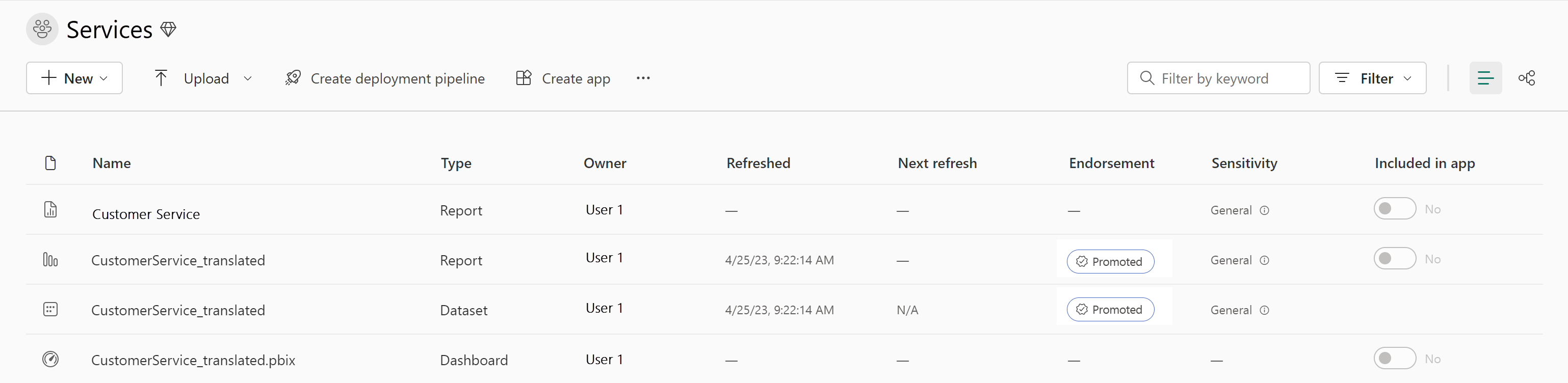Understanding the Role of a Fabric Administrator
This article provides a concise overview of the Fabric Administrator's role in Microsoft's Fabric platform. It explains key concepts, administrative tools, and responsibilities associated with Fabric administration. The article also emphasizes security management and governance features crucial for data integrity and compliance.

Role of a Fabric Administrator
Fabric, a comprehensive Microsoft analytics platform, offers a range of services from data warehousing to business intelligence. Its architecture is built on Software as a Service (SaaS) with OneLake at its core, providing a unified file-system across various regions and clouds. Key concepts include:
- Tenant: A dedicated space in Fabric aligned with Microsoft Entra ID, representing the organization’s top-level hierarchy.
- Capacity: Dedicated resources for performing activities within a tenant.
- Domain: Logical groupings of workspaces for organization.
- Workspace: A container for various functionalities within a single tenant.
- Items: The essential components of Fabric, like data warehouses and dashboards.
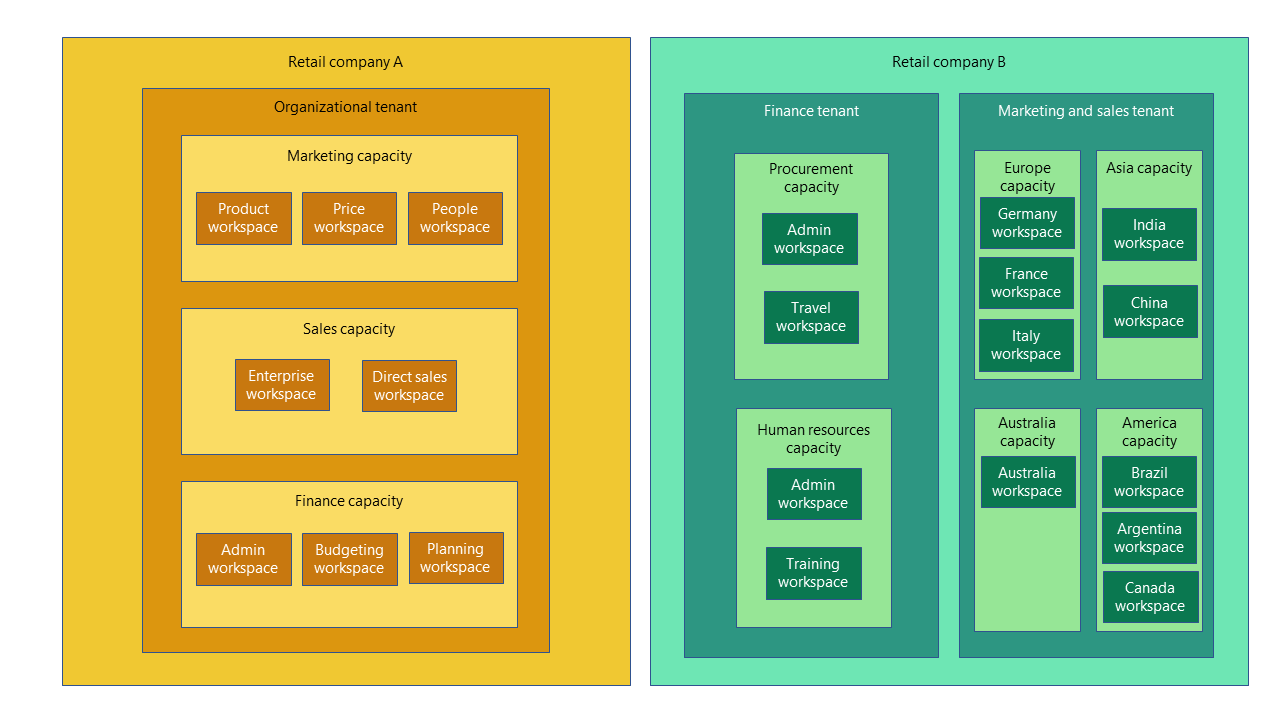
As a Fabric administrator, you’re tasked with maintaining this complex system, ensuring it aligns with business goals and adheres to organizational policies.
Key Administrative Tools and Tasks
- Fabric Admin Portal: A central hub for managing the platform, including user and group management, audit logs, and performance monitoring.
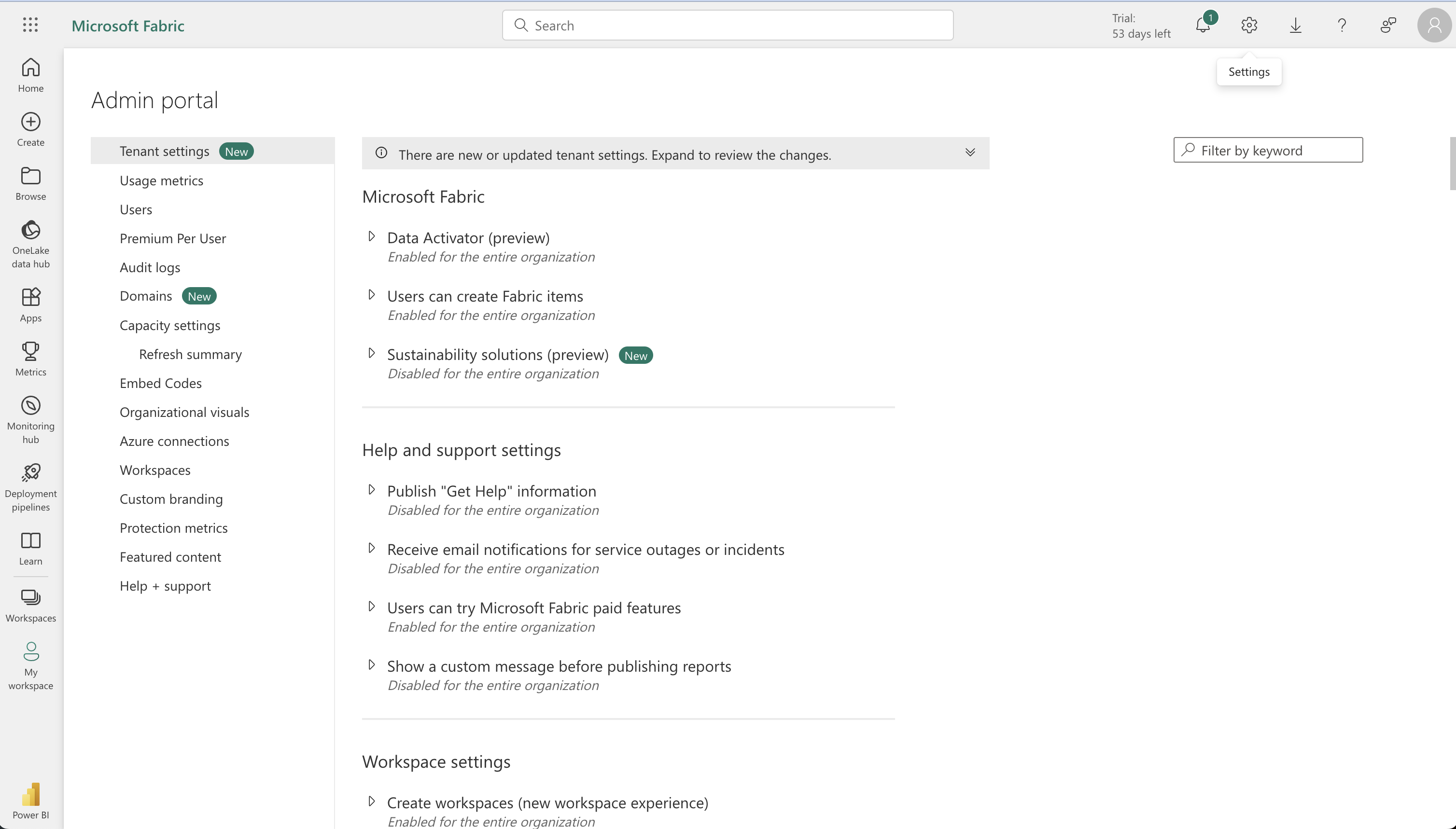
- PowerShell Cmdlets: Useful for automating common administrative tasks.
- Admin APIs and SDKs: Enable programmatic interaction with Fabric for advanced management and integration.
- Admin Monitoring Workspace: Provides insights into usage and performance for effective troubleshooting.
The Fabric Administrator Role
Fabric administration involves several roles, including Microsoft 365 and Power BI admins. The primary responsibilities encompass:
- Security and Access Control: Using role-based access control (RBAC) and data gateways for secure data access.
- Data Governance: Implementing policies for secure data flow and monitoring usage.
- Customization and Configuration: Tailoring Fabric to meet specific organizational needs.
- Monitoring and Optimization: Overseeing platform performance and resource management.
Administrators primarily use the Fabric admin portal, complemented by PowerShell cmdlets, APIs, and SDKs for more advanced tasks.
Managing Fabric Security and Governance
Security management in Fabric extends to user and group management, with a focus on appropriate content sharing and distribution in compliance with organizational standards. License management is handled via the Microsoft 365 admin center.
For governance, Fabric offers tools like content endorsement and certification, metadata scanning for sensitive data, and data lineage tracking. These features ensure data reliability and traceability throughout the organization.